Configuration Settings
Interactive Configuration Editor
The configuration setting documentation is interactive. For the multi-file mode, you can generate your own XML code sample:
-
Fill in the desired values (here
my-value-here) -
Click the blue bar at the left that matches the code block you want to generate (here
client). -
This will bring up the popup with the example configuration, ready to be copied.
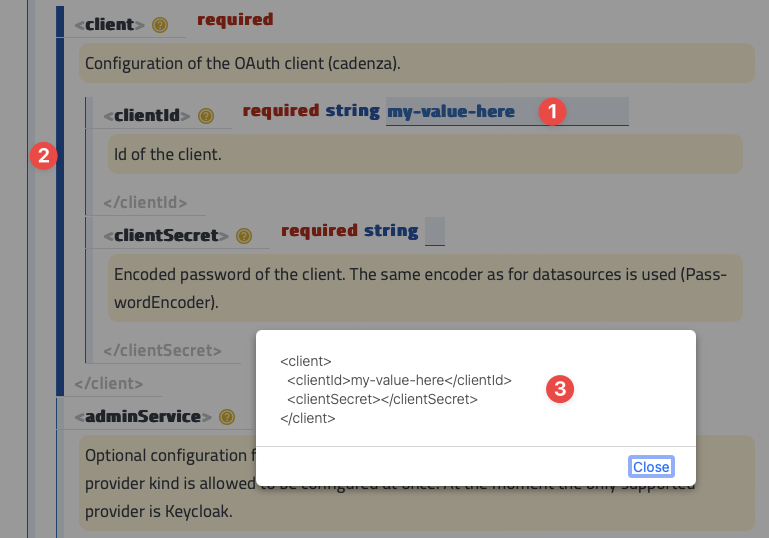
Hints
-
Elements that are documented with
DEPRECATEDare no longer read and supported by Cadenza and should be removed from your configuration -
Elements that are documented with
requiredare needed to start and use Cadenza -
The format of the particular configuration option is usually described inline, but some common conventions are:
-
Durations must use the ISO 8601 duration format, for example
PT1Mfor one minute -
Colors must be given in hexadecimal format:
#RRGGBB(e.g.#184e7b) -
File sizes that are of type "string" accept an integer (e.g. 1000) with an optional, case-insensitive suffix for the order of magnitude (e.g. 1000k or 1000K). Supported suffixes are:
Suffix Meaning KKilo (1k = 1.000)
MMega (1M = 1.000.000)
GGiga (1G = 1.000.000.000)
TTera (1T = 1.000.000.000.000)
PPeta (1P = 1.000.000.000.000.000)
EExa (1E = 1.000.000.000.000.000.000)
-
-
Database type values for data sources:
-
Oracle
-
PostgreSQL
-
MSSQL
-
SapHana
-
H2
-